As the OAF trend is up,
pushing the Oracle Forms behind, it is mandatory to clear the Cache, for
most of the work we do such as using User Management to assign roles,
enabling Responsibilities to Users through the Web Application. In other
words, when we use Web Application to do any setups or changes, we
require to do clear the Cache.
Gone are those days, we need DBA’s
assistance to Clear the Cache. Using Functional Administrator
responsibility, we can clear the cache, which is defined in the article
below.
Responsibility – Functional Administrator
Navigation – Core Services – Caching Framework – Global Configuration
Click on Clear All Cache Button and Click Apply.
Click Yes in the screen above
WARNING: Clearing the OA
Framework cache in a PRODUCTION instance can cause data issues if
multiple users are engaged and transacting data in the application at
the time cache is cleared. Please only utilize this in Production if
advised by Oracle Support Services or Oracle Development.
Issue
- In the Vision Instance, when we clear the Cache using Functional Administrator responsibility, the option of re-compiling may not be enabled. In such case, we need to manually compile the Java server pages. Manual compilation can be done using the below command –
$FND_TOP/patch/115/bin/ojspCompile.pl –compile –flush -p 2

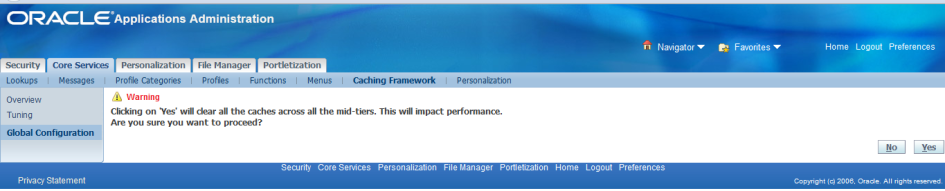
No comments:
Post a Comment