How to Set R12 Supplier Page in Read Only Mode?
Open System Administrator resp. Navigate to Security->Responsibility->
--> Query responsibility name(Ex: Payables, HG Operations) you want to use that will have the Supplier page as Read Only.
--> Under Menu Exclusions select Type as 'Function' and Name as 'Supplier Full Access : Buyer View'
--> Save changes.
Navigation Path: System Administrator->Security->
--> Now Now open Suppliers page and check changes open Suppliers page and check changes.
Navigation Path: Payables Resp(Payables, HGOperations)->Suppliers->EntrySupplier page looks like this in read only mode

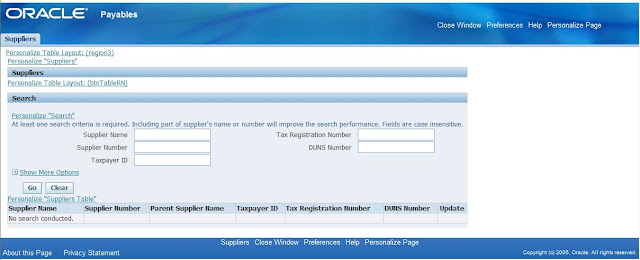
No comments:
Post a Comment