- Plug-Ins allow for the Application Express framework to be
readily extended with custom item types, region types, application
processes and Dynamic Actions. Once defined, plug-in based components
are created and maintained very much like standard Application Express
components. Plug-ins enable developers to create highly customized
components to enhance the functionality, appearance and user
friendliness of their applications.
In this topic, you import the slider plug-in and then use it for the Salary page item in your form.
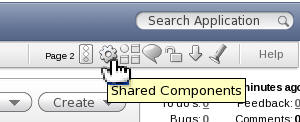
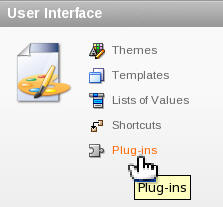
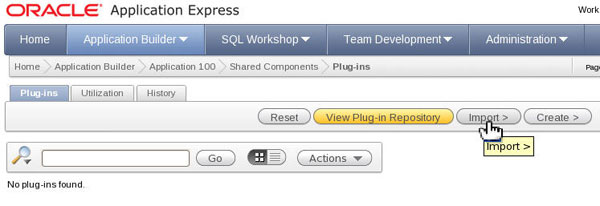
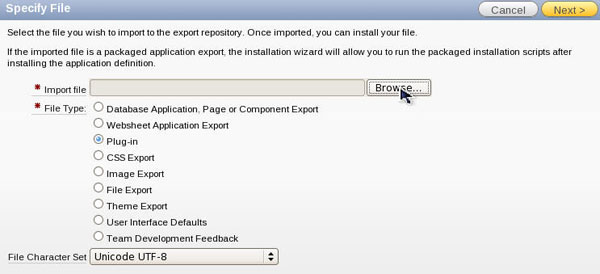
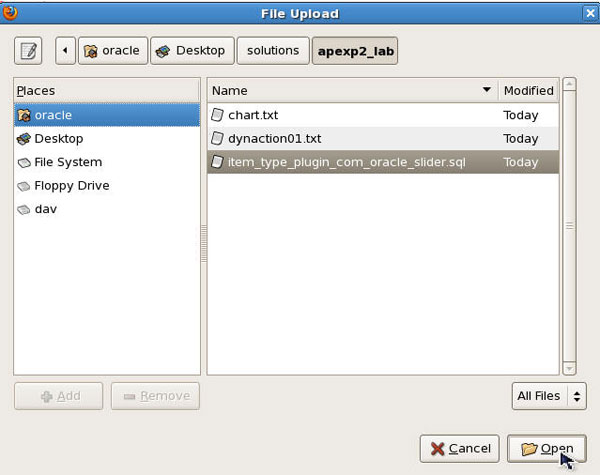
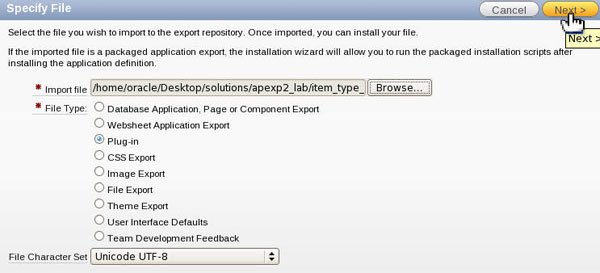
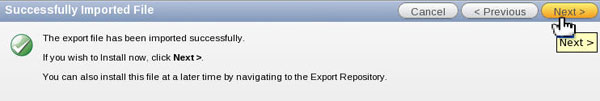

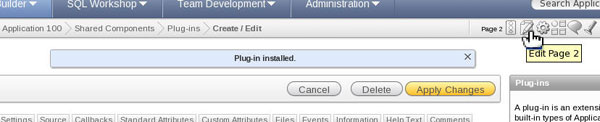
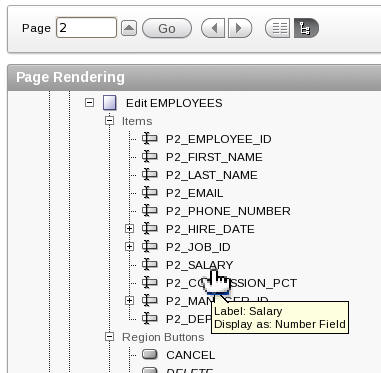
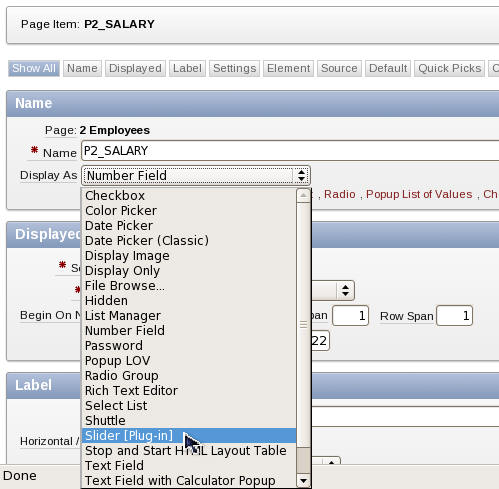
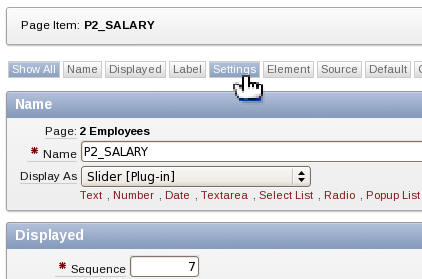
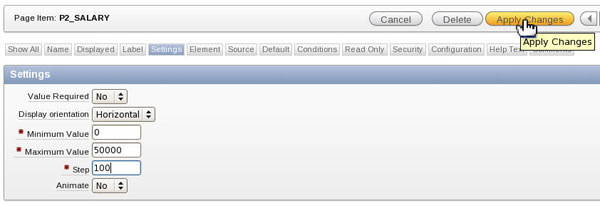
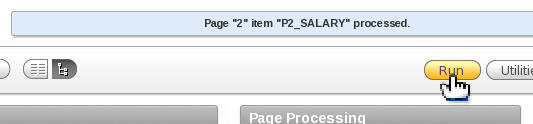
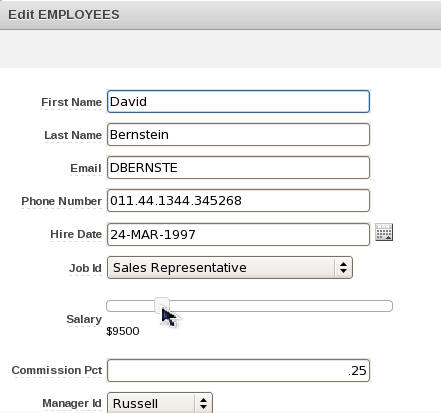
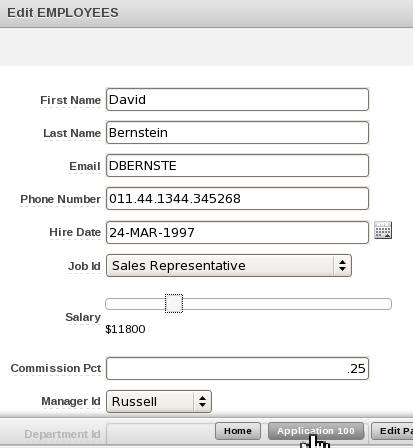
No comments:
Post a Comment