- In this topic, you create a dynamic action that shows the Sales Bonus when the Sales Amount is not null or changes.
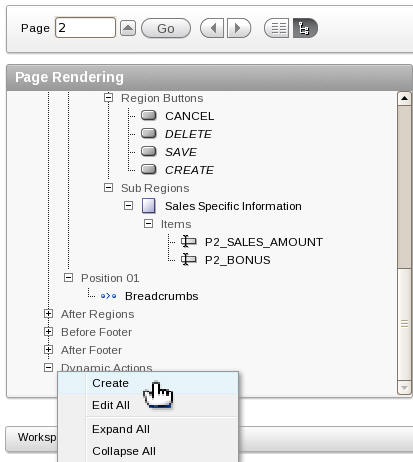
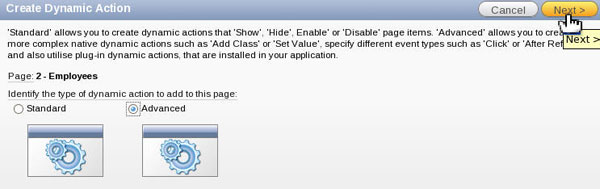
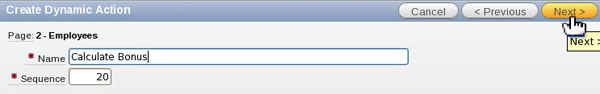
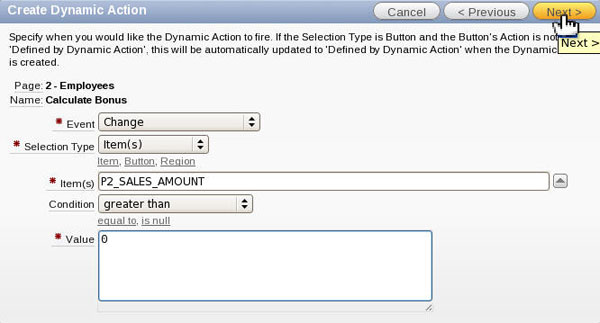
declare l_commission number; begin SELECT commission_pct INTO l_commission FROM employees WHERE employee_id = :P2_EMPLOYEE_ID; :P2_BONUS := :P2_SALES_AMOUNT*l_commission; end;Enter P2_EMPLOYEE_ID,P2_SALES_AMOUNT for Page Items to Submit and enter P2_BONUS for Page Items to Return and click Next.
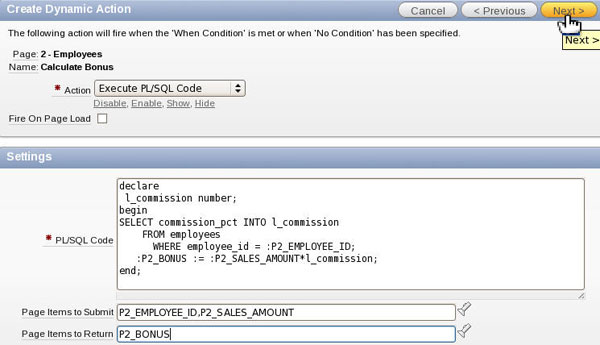
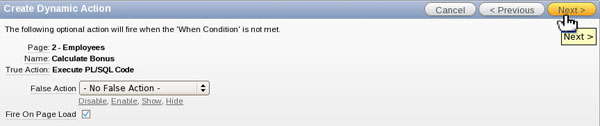

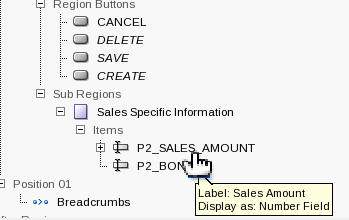
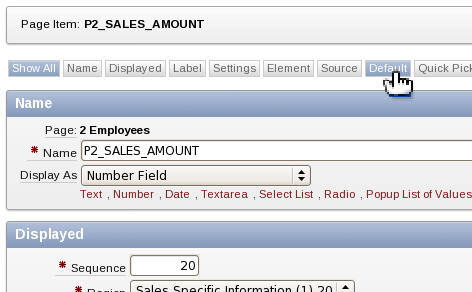
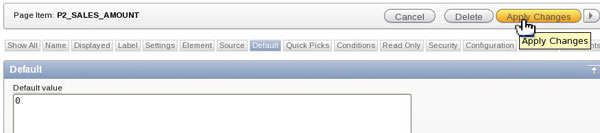
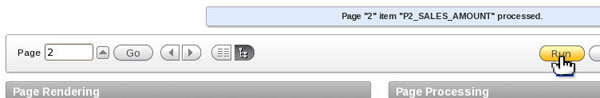
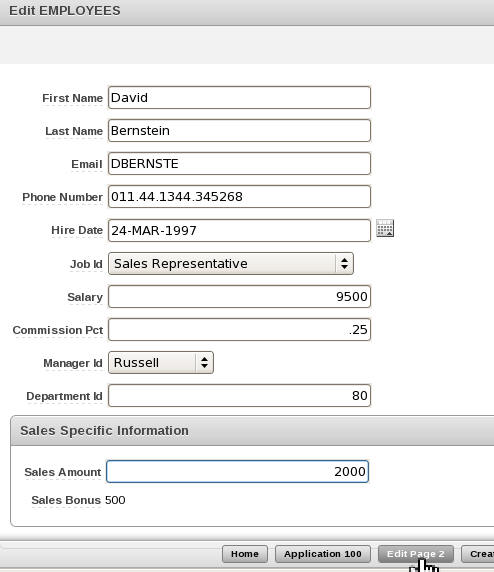
No comments:
Post a Comment