- In this topic, you create two validations on the Employees page.
The first validation checks to make sure the Manager doesn't report to
him/her self. The second validation checks to make sure the hire date is
less than todays date.
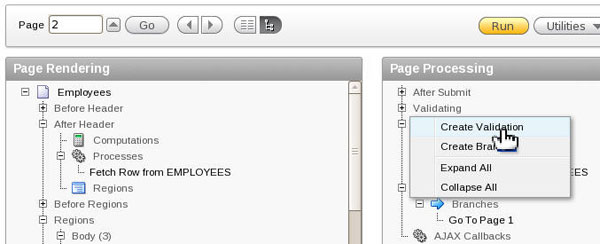

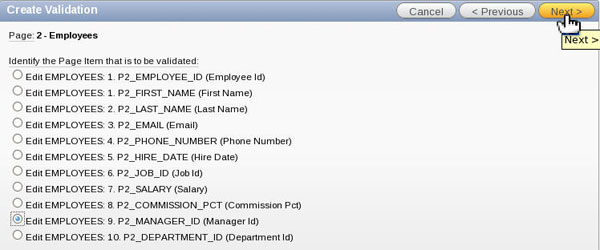
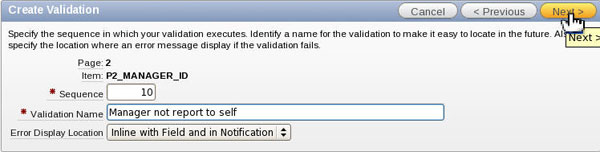
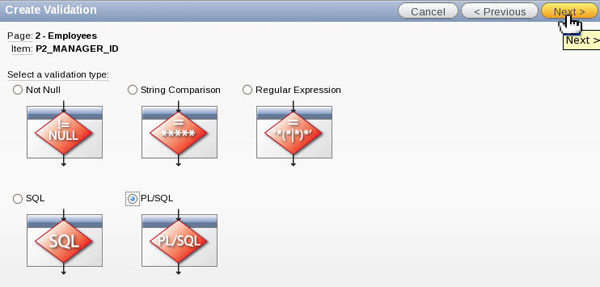
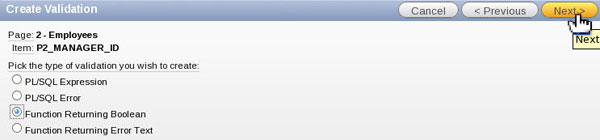
if :P2_MANAGER_ID != :P2_EMPLOYEE_ID then
return true;
else
return false;
end if;
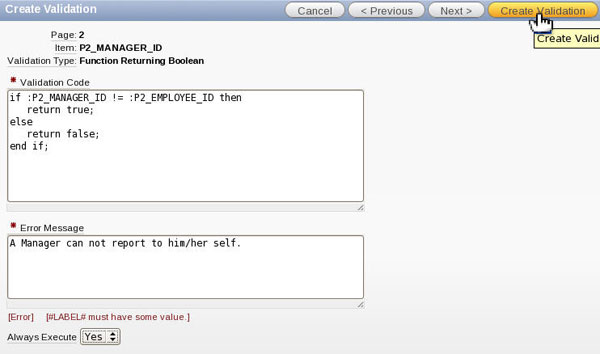
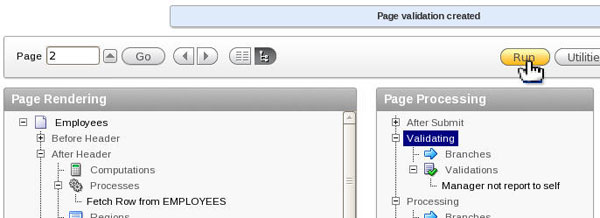
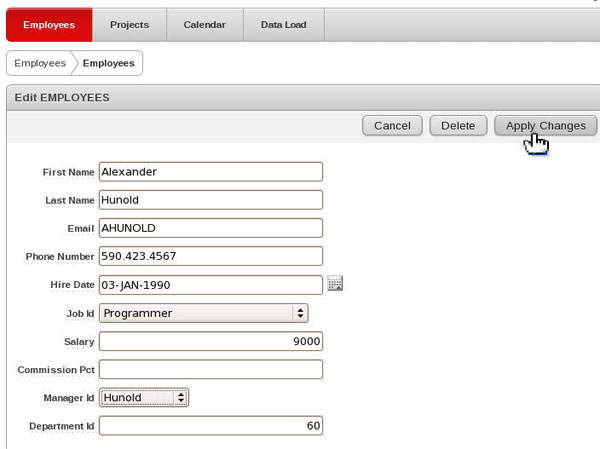
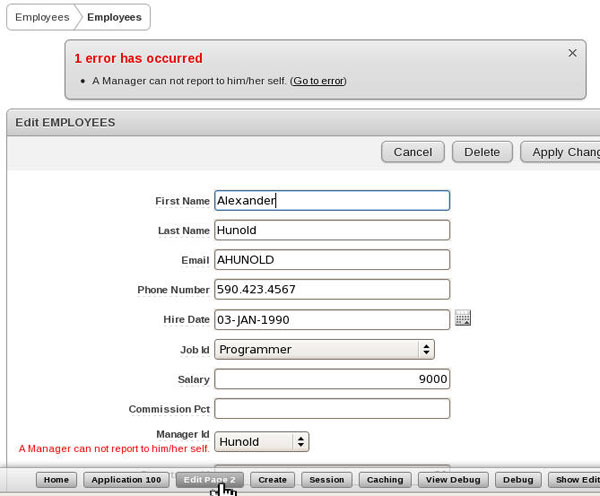
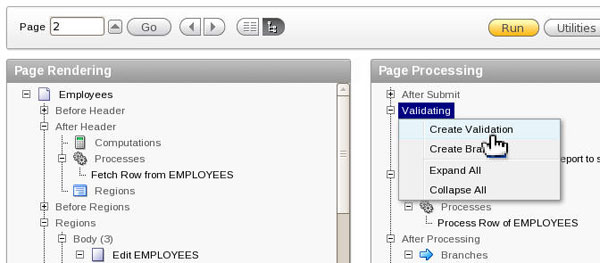

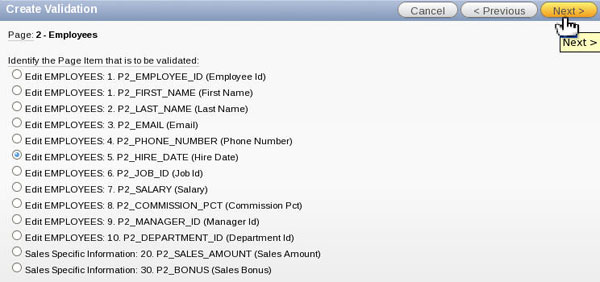
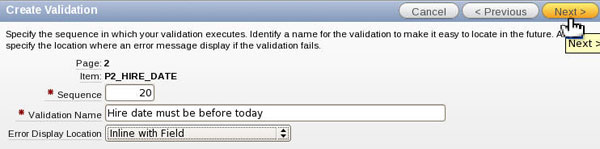
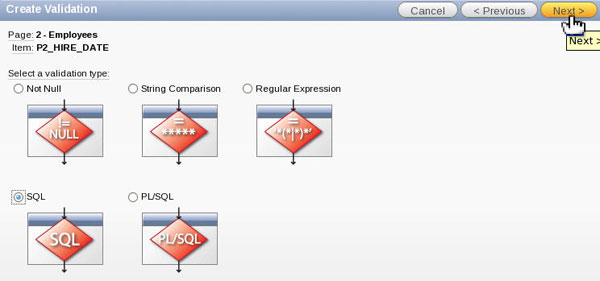
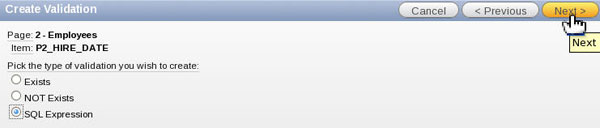
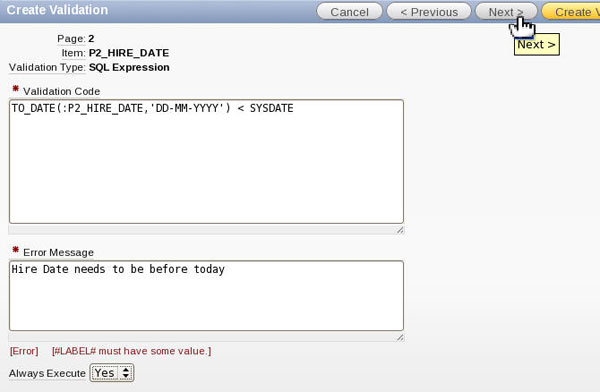
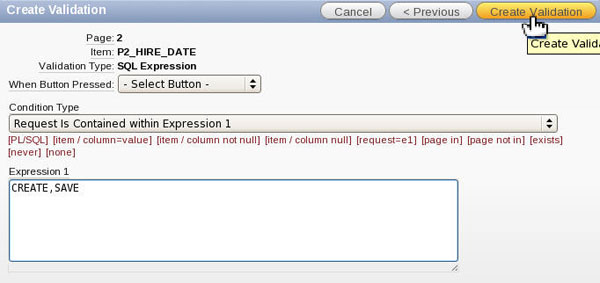
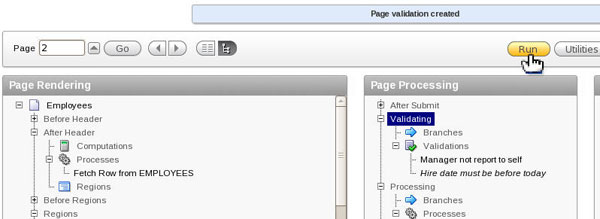
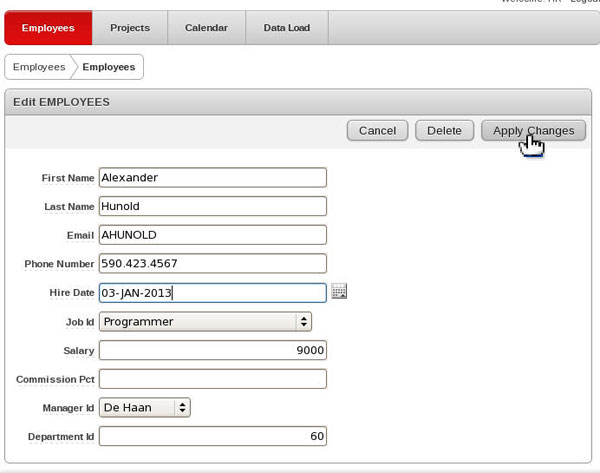
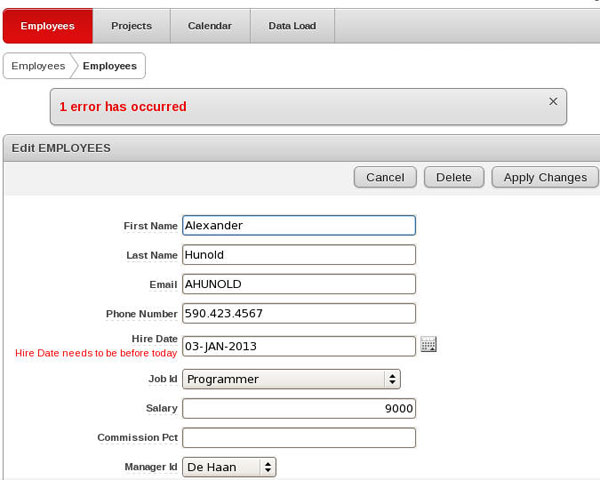
No comments:
Post a Comment