If you want to design similar functionality as below in your report parameter, do the below steps.
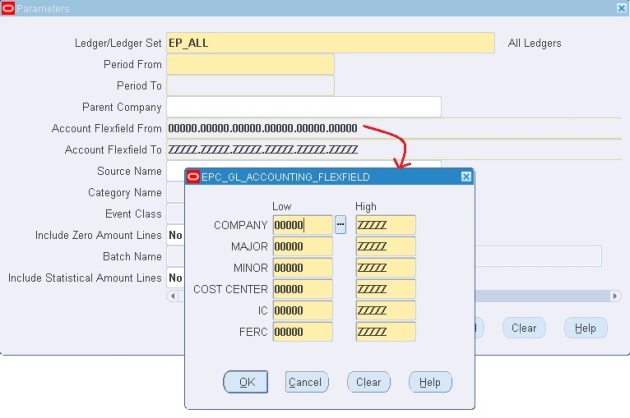
1] Design two parameters to capture Accounting Flexfield From and To and use them in your report. Also set the default values.
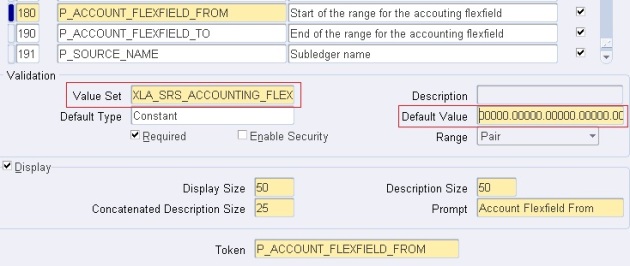
Here use the value set: XLA_SRS_ACCOUNTING_FLEXFIELD
2] XLA_SRS_ACCOUNTING_FLEXFIELD valueset is designed as below:
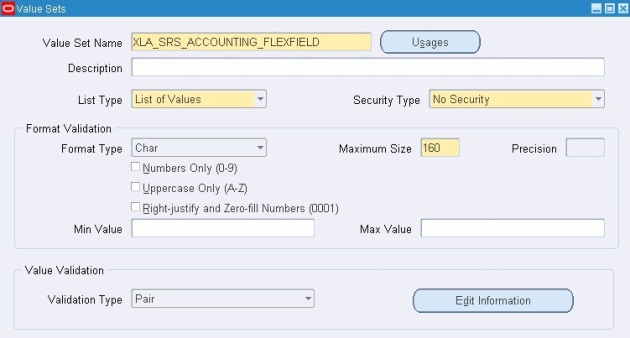
Edit:
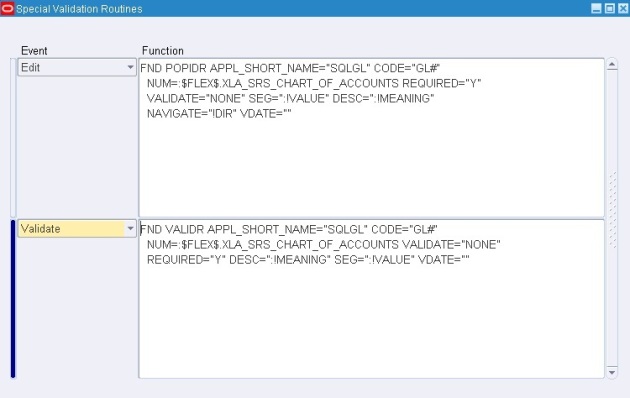
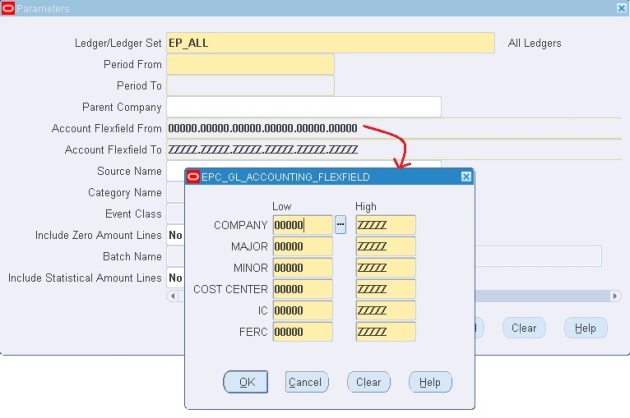
1] Design two parameters to capture Accounting Flexfield From and To and use them in your report. Also set the default values.
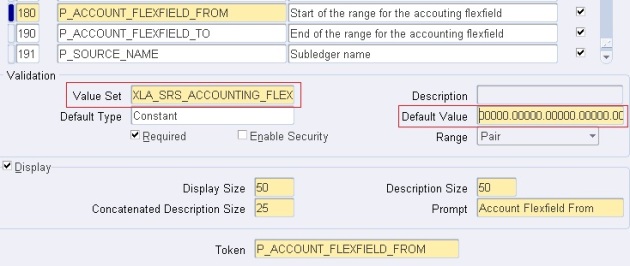
Here use the value set: XLA_SRS_ACCOUNTING_FLEXFIELD
2] XLA_SRS_ACCOUNTING_FLEXFIELD valueset is designed as below:
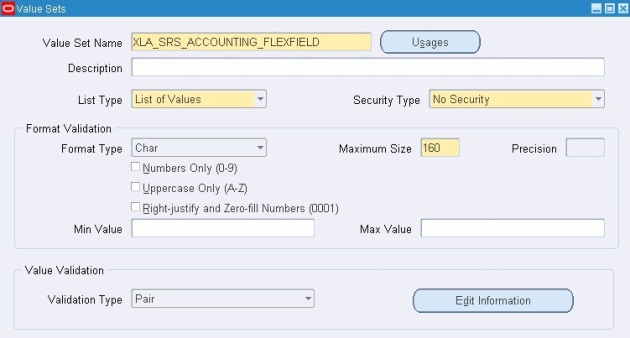
Edit:
FND POPIDR APPL_SHORT_NAME=”SQLGL” CODE=”GL#”Validate:
NUM=:$FLEX$.XLA_SRS_CHART_OF_ACCOUNTS REQUIRED=”Y”
VALIDATE=”NONE” SEG=”:!VALUE” DESC=”:!MEANING”
NAVIGATE=”!DIR” VDATE=””
FND VALIDR APPL_SHORT_NAME=”SQLGL” CODE=”GL#”
NUM=:$FLEX$.XLA_SRS_CHART_OF_ACCOUNTS VALIDATE=”NONE”
REQUIRED=”Y” DESC=”:!MEANING” SEG=”:!VALUE” VDATE=””
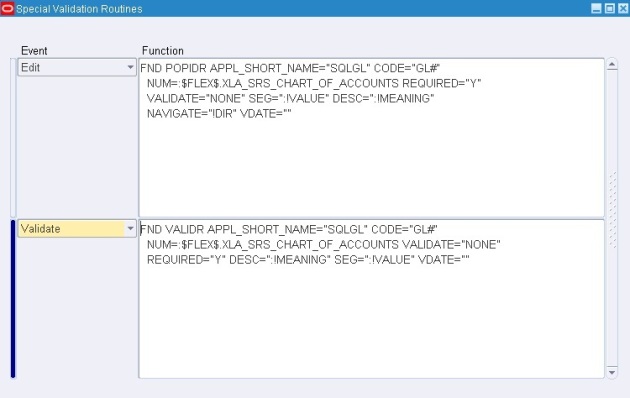
No comments:
Post a Comment