Here, I will be discussing about how to create a
price list.
Navigation varies for 11i and R12 Instances
In R12: Oracle Pricing Manager à Price Lists à Price
List Setup
In 11i: Order Management Super User à Pricing à Price
List à Price
List Setup
Advanced Pricing – Price List window opens. Type
the Name, Description.
Select the Currency and Payment Terms.

Save the Record.
In the List Line tab, enter the following
Product Context – Item
Product Attribute – Item Number
Product Value – Item Number as in Item Master
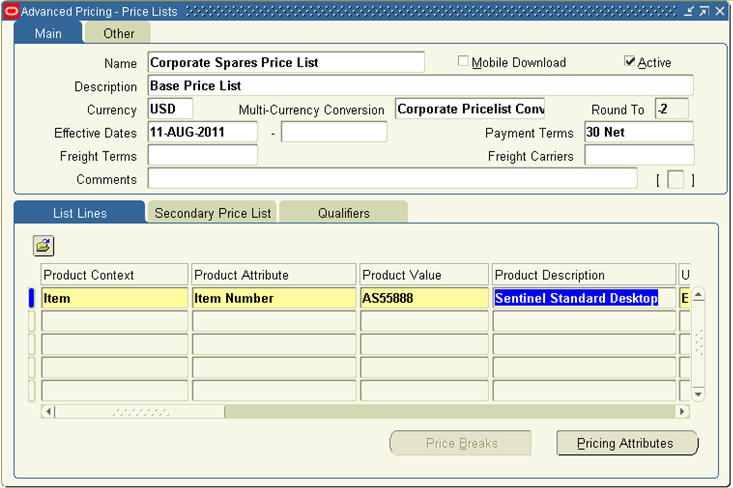
UOM – Select UOM as applicable like Each (EA),
Meter (M), etc
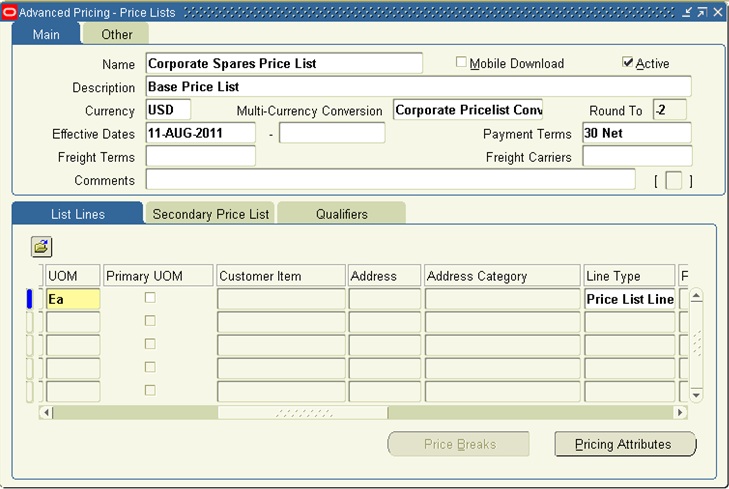
Application Method – Unit Price
Value – Price of the Item

Enter the Start Date and Save the record.
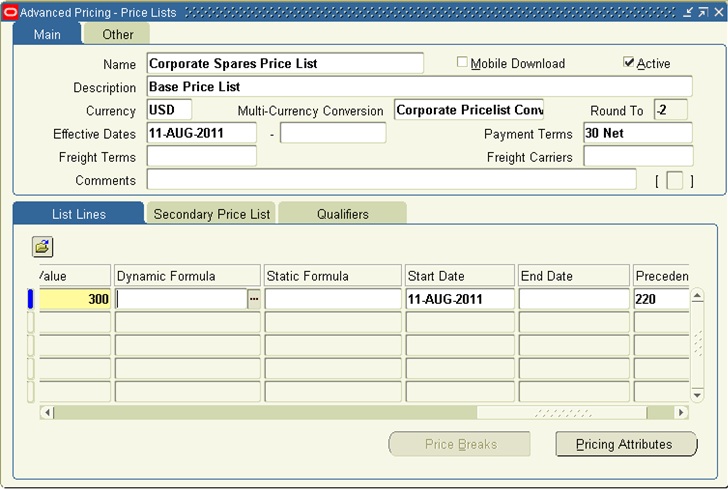
Similar way, you can add various items line by line
and save the record.
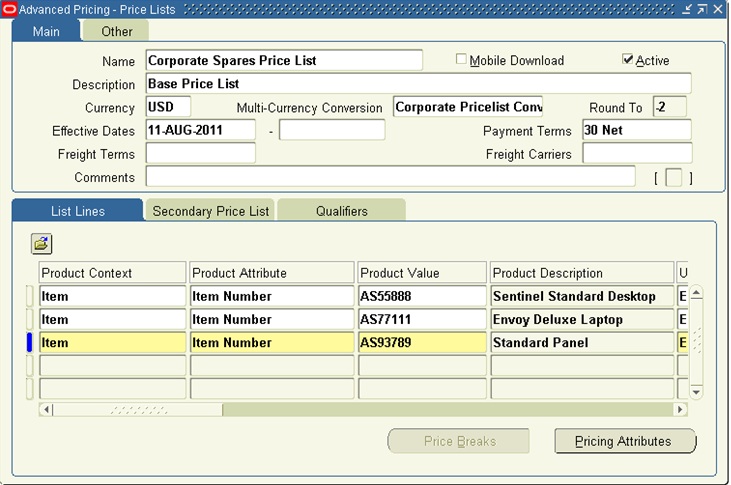
No comments:
Post a Comment