1.
Create your multiple RTFs.
2.
Now go to XML Publisher Administrator and
create a Data
Definition.
3. We need to create multiple templates against the same Data Definition.
Similarly,
you need to create multiple template
against the same
Data
Definition ( e.g. KCT000RCONA
here).
4.
Now run the Report from SRS window.
Submit
the request and you will get output according to your selected template.

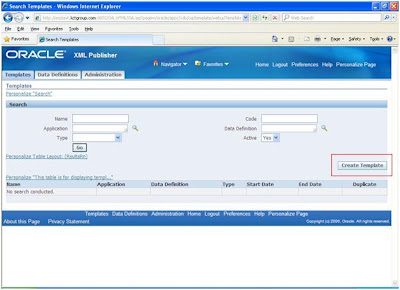








No comments:
Post a Comment