What is Multi-Org?
It’s a feature used to store the data of multiple organization in a single instance by partitioning the data of human resource, financials, sales, purchases, assets and materials
Examples of Multi Org are Tata Group, Reliance Group, Mahindra Group etc.
Let us consider Tata Group to illustrate more on Multi Org
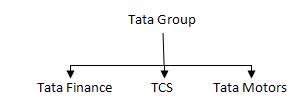
In the above illustration Tata Finance, TCS, Tata Motors are individual organizations.
NOTE: The complete organization data are maintained at one place.
Financial statements are to be created for individual organization separately this is achieved using E BUZ Suite.
Multi-Org has been categorized into:
Business Group is a top level in the org structure. At this level we secure work structures (Job Structure, Position structure, Grades structure) and remuneration policy (Pay roll Policy).
Structure for Jobs, Position, Grades may differ from organization to organization, say position structure in a organization may have clerk, senior clerk, manager, senior manager. Where as in another organization it may only have clerks and managers.
Based on the Work Structure and remuneration the business group are created. If all the 3 organization (Tata Finance, TCS, and Tata Motors) have different Work Structure and remuneration then we need to define 3 business groups else if they have the same Work Structure and remuneration then only one business group is defined.
Module involved is HR
2. Ledgers:
Ledgers are used to secure journals and ledger balances of the company. A ledger is a collection of currency, calendar, chart of accounts and sub ledger accounting (SLA) methods.

Currency, here we setup the local currency for the organization where its business is defined say INR (INDIAN Rupee) this is used only to report the balances but the transaction can be done in other foreign currency also including INR.
Calendar, the financial year is been defined to control the transactions and secure them. We divide the financial year into PERIODS, periods may be defined daily, Monthly, Quarterly this is only to restrict the transaction as transaction can happen only for the period that’s open, say in July we can have transactions for the month of July and August as its open but we can restrict for September by keeping it closed.
Chart of Accounts, here we define the accounts setup for an organization. For better understanding let us take an example where in we need to create an account when a rent has been paid. The account entry would be
Rent A/c
To Cash
Now to differentiate this based on the organization say if the rent is for Tata Finance or TCS or Tata Motors. The entries can be

So for this when the transaction is recorded the entry in the system would be 01.1001
If there are any further division (category) then a new segment is created but if an organization is not having any division then a default segment is also defined.

Now the account for tata motors having division for cars in a particular location say hyd and for payables as an account would be 01.001.0001.1002, if tata finance has no division and location but with rent account then the entry would be 02.000.0000.1001
Module involved is GL
3. Legal Entities:
This is a legal business or a registered firm; at this level we prepare income tax reports.
In our example we would be having 3 legal entities (Tata Motors, TCS, and Tata Finance)
Legal Entries are used to report the Tax Reporting
4. Operating Unit: (OU)
An operating unit is division of legal entity, at this level we secure the sales and purchase transactions.
Now we also need to keep in mind that an OU can be set at the division level or location level or branches based on the sectors.

Here in the above illustration Cars and Trucks are division, Hyd, Pune and Bangalore are location. OU can be set at Division level or Location level or Branch Level.
If the OU is set at branch 1 then branch 2 cannot see the details (Sales and purchases) of branch 1 and vice versa as they are secured. Similarly if set at the location then it is secured with that location and restricted from other locations.
Module involved is AR, AP, PO, OM, CM etc
5. Inventory Org:
This is used to secure the materials of an organization.
Note: Legal Entity can also be an Operating Unit as there are no further division in a organization.
It’s a feature used to store the data of multiple organization in a single instance by partitioning the data of human resource, financials, sales, purchases, assets and materials
Examples of Multi Org are Tata Group, Reliance Group, Mahindra Group etc.
Let us consider Tata Group to illustrate more on Multi Org
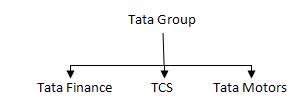
In the above illustration Tata Finance, TCS, Tata Motors are individual organizations.
NOTE: The complete organization data are maintained at one place.
Financial statements are to be created for individual organization separately this is achieved using E BUZ Suite.
Multi-Org has been categorized into:
- Business Group
- Ledger
- Legal Entities
- Operating Unit
- Inventory Org
Business Group is a top level in the org structure. At this level we secure work structures (Job Structure, Position structure, Grades structure) and remuneration policy (Pay roll Policy).
Structure for Jobs, Position, Grades may differ from organization to organization, say position structure in a organization may have clerk, senior clerk, manager, senior manager. Where as in another organization it may only have clerks and managers.
Based on the Work Structure and remuneration the business group are created. If all the 3 organization (Tata Finance, TCS, and Tata Motors) have different Work Structure and remuneration then we need to define 3 business groups else if they have the same Work Structure and remuneration then only one business group is defined.
Module involved is HR
2. Ledgers:
Ledgers are used to secure journals and ledger balances of the company. A ledger is a collection of currency, calendar, chart of accounts and sub ledger accounting (SLA) methods.

Currency, here we setup the local currency for the organization where its business is defined say INR (INDIAN Rupee) this is used only to report the balances but the transaction can be done in other foreign currency also including INR.
Calendar, the financial year is been defined to control the transactions and secure them. We divide the financial year into PERIODS, periods may be defined daily, Monthly, Quarterly this is only to restrict the transaction as transaction can happen only for the period that’s open, say in July we can have transactions for the month of July and August as its open but we can restrict for September by keeping it closed.
Chart of Accounts, here we define the accounts setup for an organization. For better understanding let us take an example where in we need to create an account when a rent has been paid. The account entry would be
Rent A/c
To Cash
Now to differentiate this based on the organization say if the rent is for Tata Finance or TCS or Tata Motors. The entries can be

So for this when the transaction is recorded the entry in the system would be 01.1001
If there are any further division (category) then a new segment is created but if an organization is not having any division then a default segment is also defined.

Now the account for tata motors having division for cars in a particular location say hyd and for payables as an account would be 01.001.0001.1002, if tata finance has no division and location but with rent account then the entry would be 02.000.0000.1001
Note: An
account that is defined for an organization is a combination of Company
code and Account code, that are defined if there are no segments
(Division, Location etc) been defined. We should have minimum two
segments and a maximum of 30 segments when defining an account.
Sub Ledger Accounting: (SLA), how to maintain the account is been defined in SLA, the accounts may be accrual based or cash based.Module involved is GL
3. Legal Entities:
This is a legal business or a registered firm; at this level we prepare income tax reports.
In our example we would be having 3 legal entities (Tata Motors, TCS, and Tata Finance)
Legal Entries are used to report the Tax Reporting
4. Operating Unit: (OU)
An operating unit is division of legal entity, at this level we secure the sales and purchase transactions.
Now we also need to keep in mind that an OU can be set at the division level or location level or branches based on the sectors.

Here in the above illustration Cars and Trucks are division, Hyd, Pune and Bangalore are location. OU can be set at Division level or Location level or Branch Level.
If the OU is set at branch 1 then branch 2 cannot see the details (Sales and purchases) of branch 1 and vice versa as they are secured. Similarly if set at the location then it is secured with that location and restricted from other locations.
Module involved is AR, AP, PO, OM, CM etc
5. Inventory Org:
This is used to secure the materials of an organization.
Note: Legal Entity can also be an Operating Unit as there are no further division in a organization.
No comments:
Post a Comment