Say you have a custom table called “ERPS_EMPLOYEE” with columns EMP_ID, EMP_NAME and EMP_TYPE in your database. You need to create a TABLE type Value set that pulls up information from this table as LOV. If you give in the custom table name in “TABLE NAME” field in the “Validation Table Information” Form, Oracle Apps will not recognize it and you will get the below error saying table does not exist.
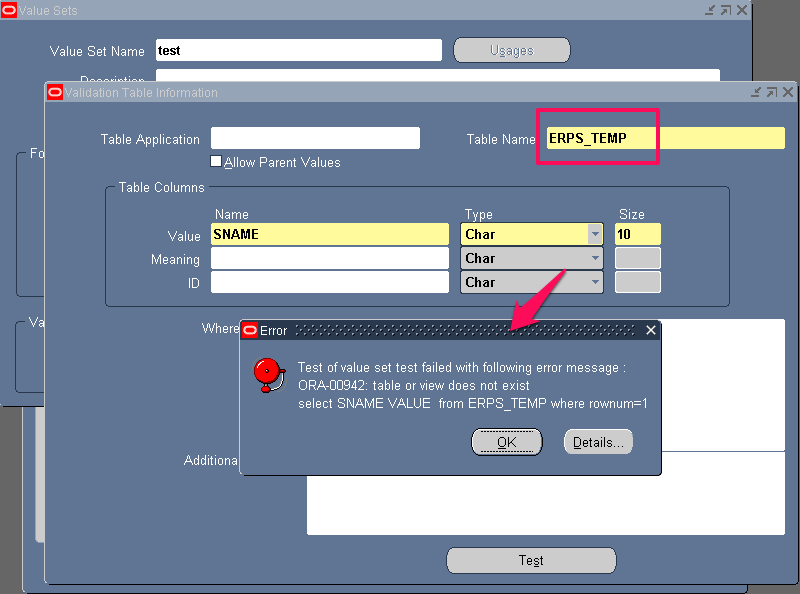
So to make your custom table visible in front end ( while creating Value Set or in Alerts or Audits etc), you have to register it in Oracle Apps.
Let’s now see how to register a custom table. You will need API named AD_DD for this.
1. First you register the table using the below API:
Register Column EMP_ID
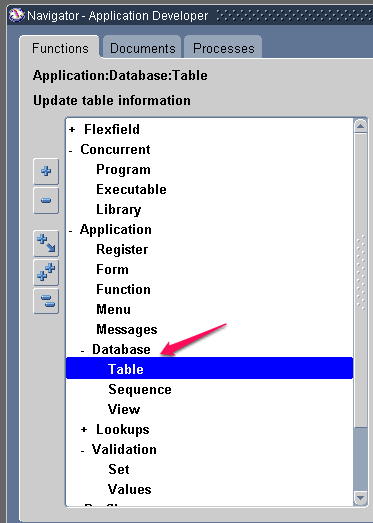
Query for the table name that we have registered – “ERPS_EMPLOYEE”. Please note that you cannot register your table using this form in the front end. You will have to use API. This form is only meant for viewing the information.
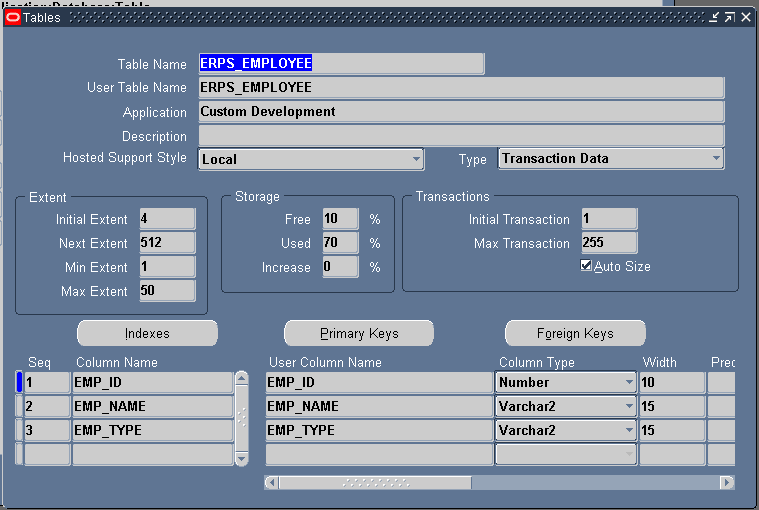
Check for the primary key information by clicking on the Primary Key button
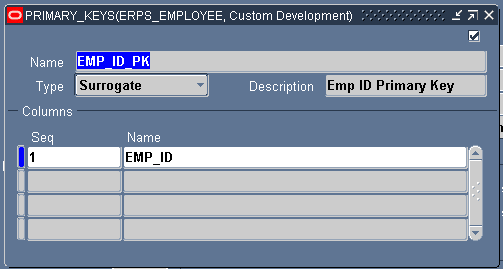
Now in your Value set, you will be able to use the table ERPS_EMPLOYEE without any errors.
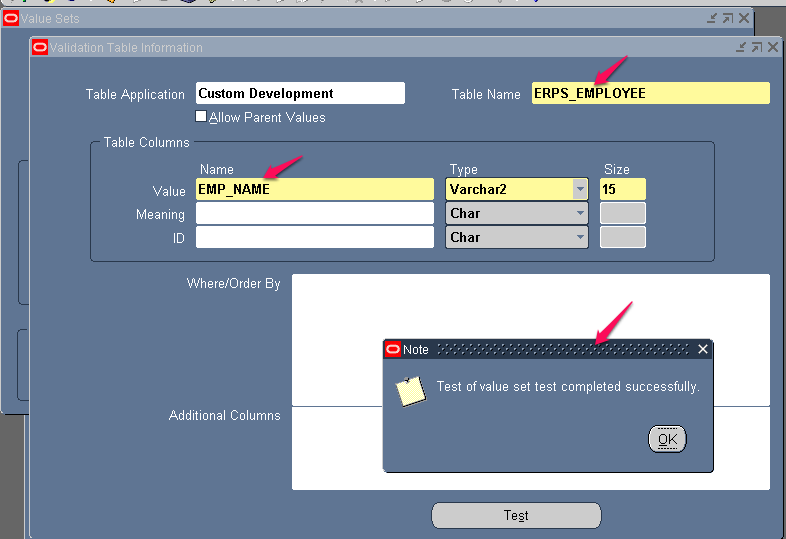
To delete the registered Tables and its columns, use the below API:
AD_DD.DELETE_COLUMN(appl_short_name,
table_name,
column_name);
table_name,
column_name);
AD_DD.DELETE_TABLE( appl_short_name, table_name);





