Following are the steps required to send a XML PO to any Supplier through OSN (Oracle Supplier Network).
Pre-requisites
Step 1 – Presuming that the setup is taken care to generate the PO’s as XML. (Refer to references – Point # 1)
Step 2 – XML Gateway setups
Under XML Gateway we need to
Defining Hub
Navigation – XML Gateway – Define Hubs
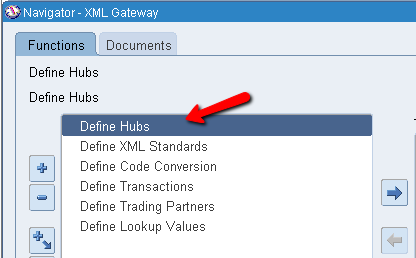
Here create a name for the hub, choose the protocol type as required and we have chosen HTTPS-OXTA for our example. In the protocol Address type
https://osn.oracle.com/servlets/oracle.apps.ecx.oxta.TransportAgentServer
as shown below. Create an username/password and enter the DUNS code in Hub Entity Code.
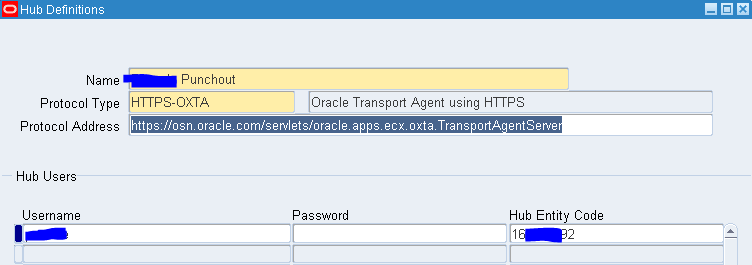
Defining Trading Partner
Navigation – XML Gateway – Define Trading Partners
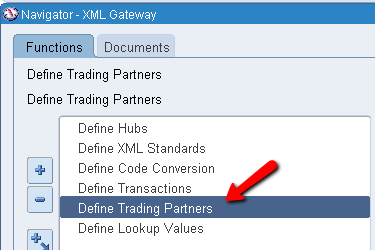
Enter the required Transaction type’s as shown below. Here we need to define the Supplier to whom we are going to transact the PO / AP Invoice.
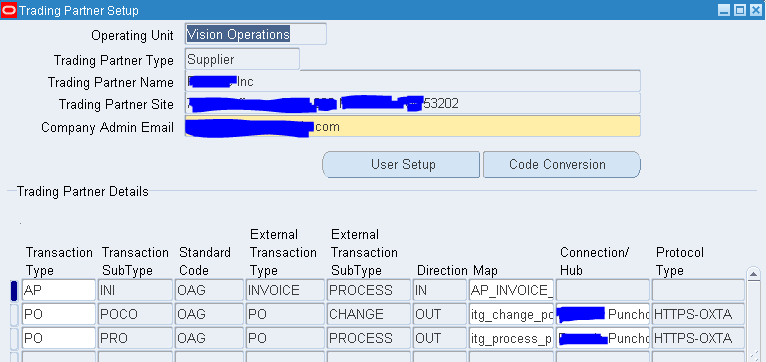
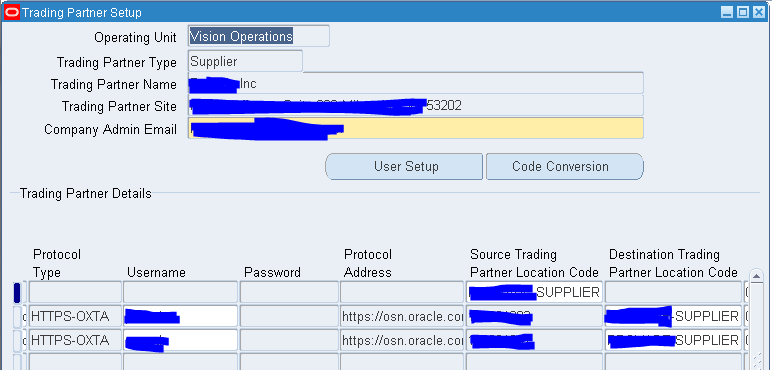
Scrolling to right of the above screen, for 2nd and 3rd lines which are of transaction type PO, we need to enter the user name as created in the previous step (Hub Definition)
Protocol Address – https://osn.oracle.com/servlets/oracle.apps.ecx.oxta.TransportAgentServer
Buyer Registration in OSN
Logon to https://osn.oracle.com and register

Enter the profile values as shown below –
The Company profile values need to be entered as follows
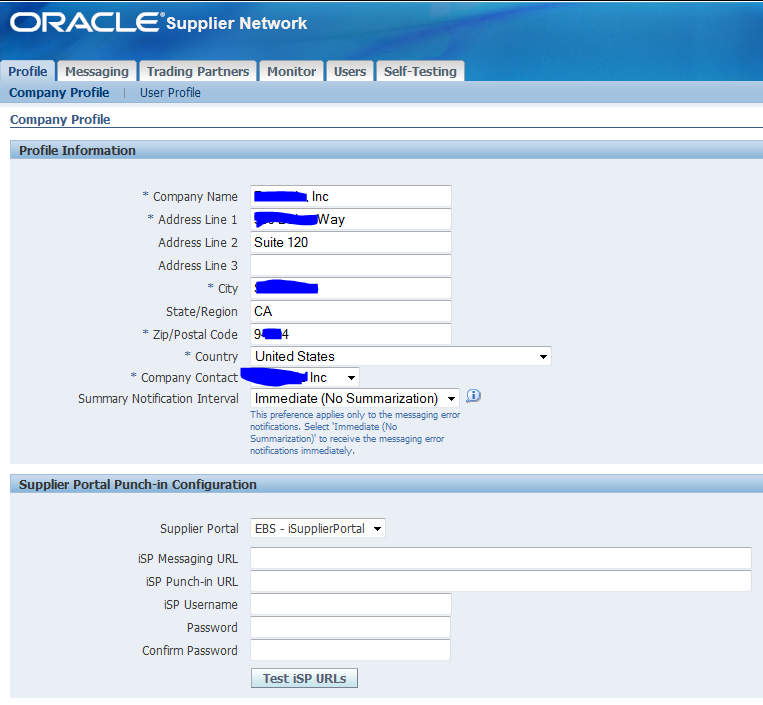
The user profile is filled in as follows –

Next, complete the Messaging tab as follows

Enter the DUNS number for identification.
The Communication parameters are the important settings which we need to fill in here.
In the URL text box – enter the buyer’s Oracle EBS Instance URL (this is if and when we need to send the Invoice back in the later stage)
Enter the necessary credentials required to connect to the EBS Instance in the user name & password field

The Communication parameter’s method should be Oracle XML Transport Agent and needs to be defaulted.
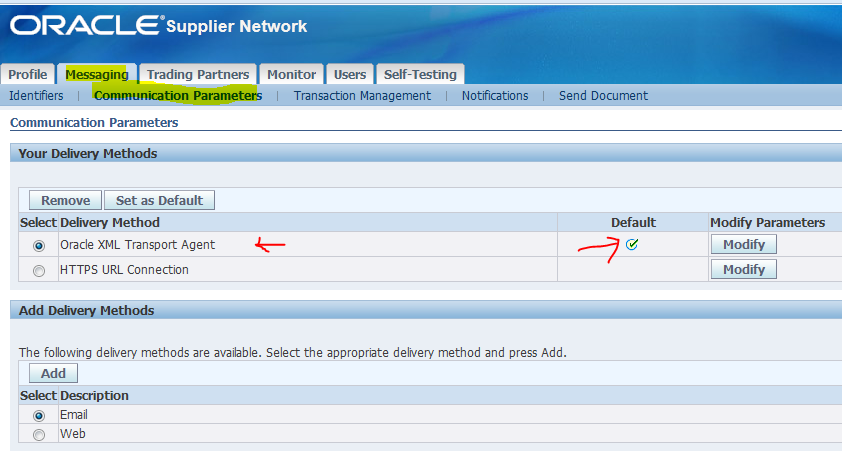
Under Transaction Management, choose what are the different documents which we are going to send through OSN, as shown below.
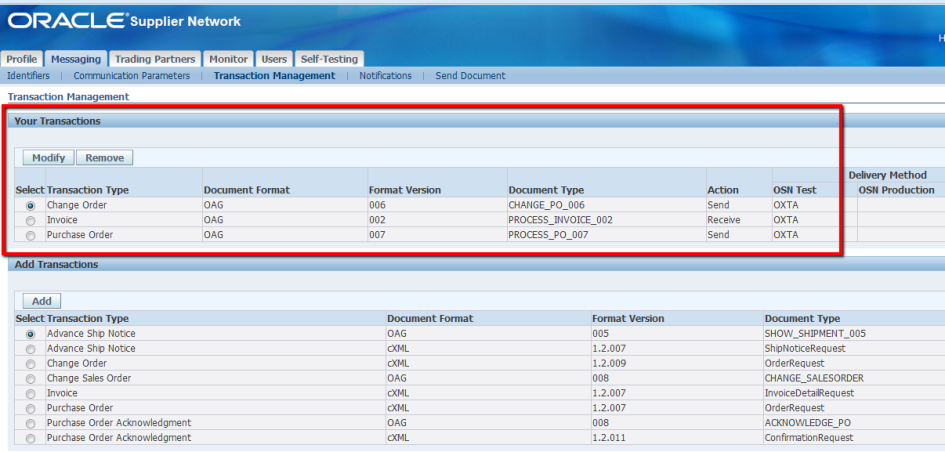
The Notifications window says what are the notifications subscribed, as shown below
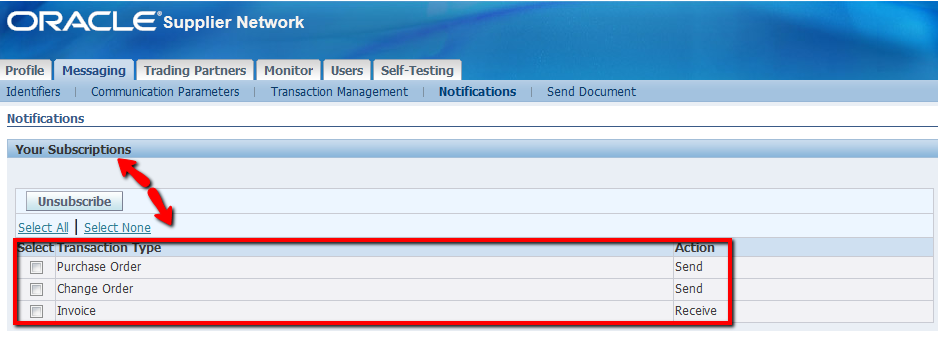
Under Trading Partners, click on the Add button as shown below to add the Supplier’s OSN details.

Add information as shown below … The Trading Partner Alias should match the name as created in XML Gateway’s Trading Partner Definition.

Remember these are values, presuming that the OSN Supplier account is created. (Supplier OSN is shown as Step-3 below).
Supplier Registration in OSN:-
Logon to https://osn.oracle.com and register similarly as the OSN Buyer account.
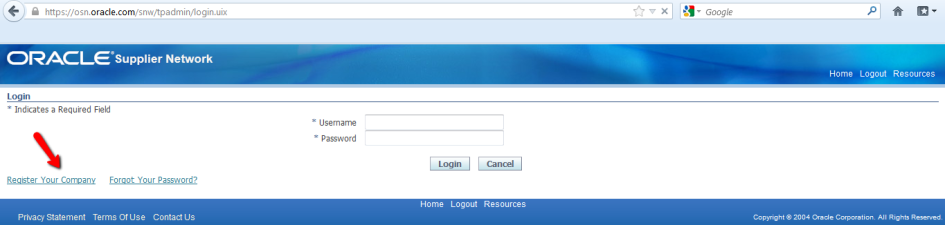
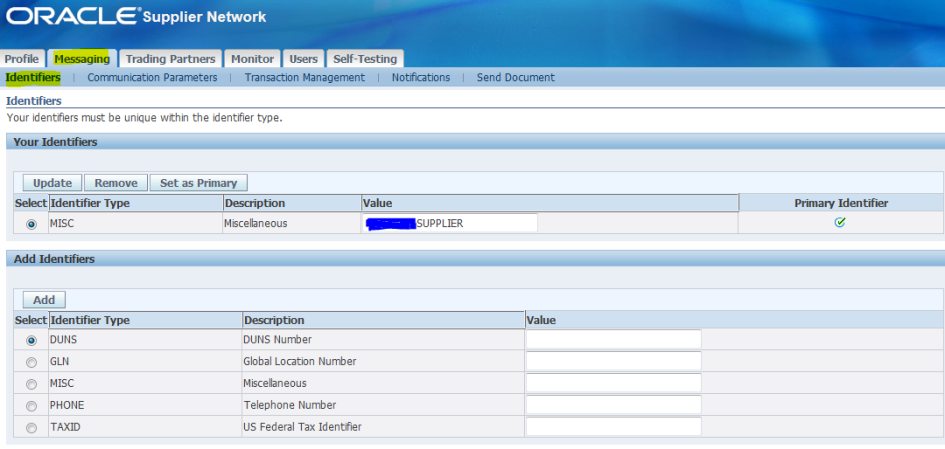
b. Under Communication Parameters, enter values as shown below
Click on the Add button under delivery methods and enter the values as shown .
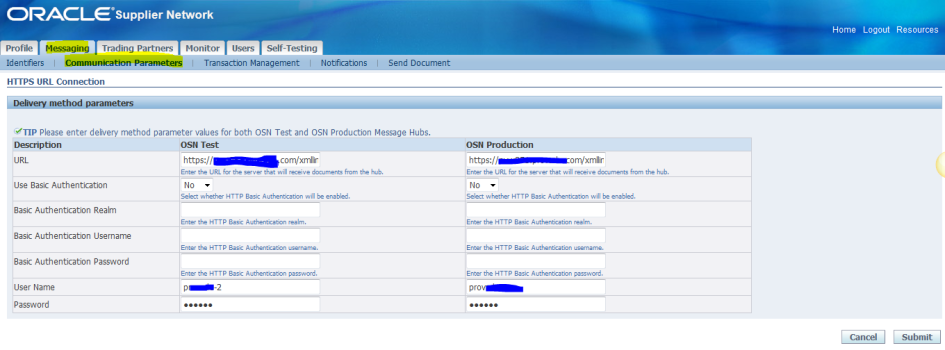
After the values are entered and submitted, the values will be as below. In the above screenshot, under URL, enter the punchout URL from where the requisition/PO will be sent out. In our example here, we are creating Requisitions from the punchout.

c. Under Transaction Management, add necessary transactions which will be added to Your transactions using the add button . In our example we are choosing PO’s, Invoice and change order.
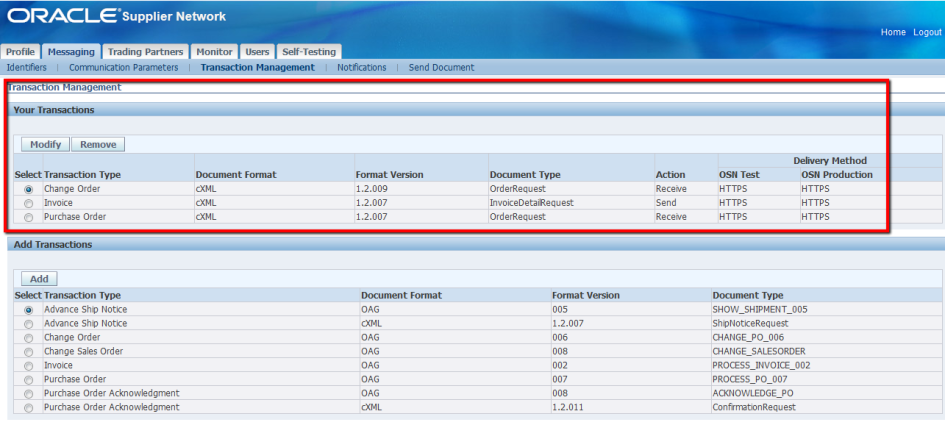
d. Under Notifications tab, include all transaction types to be notified
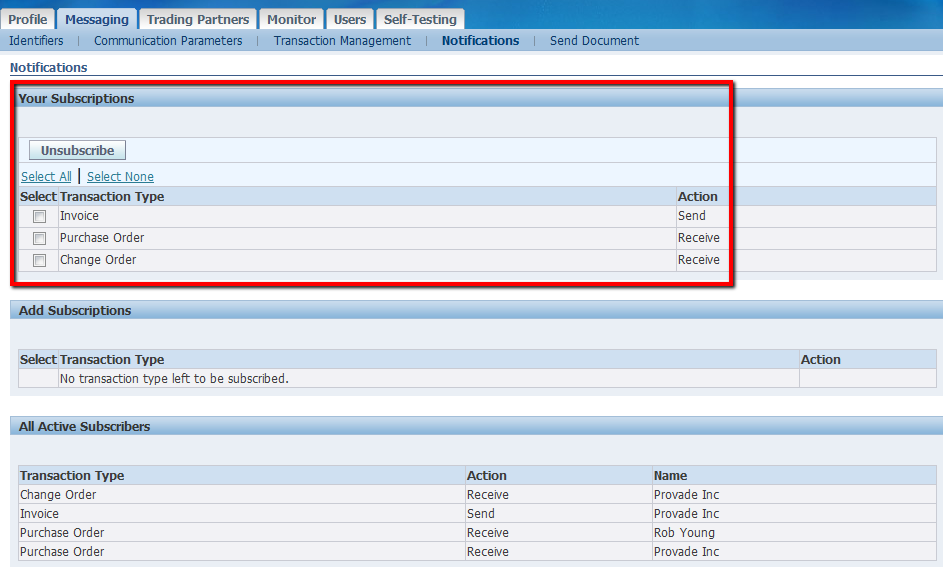 3.
Under Trading Partners, choose My Trading Partners and click on the Add
button to add the buyer created in Step 1 (Buyer OSN information)
3.
Under Trading Partners, choose My Trading Partners and click on the Add
button to add the buyer created in Step 1 (Buyer OSN information)
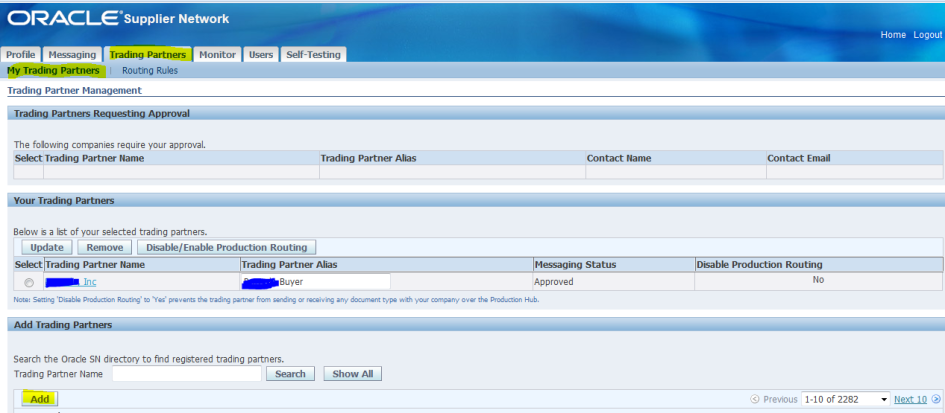
Details of buyer added are as follows –
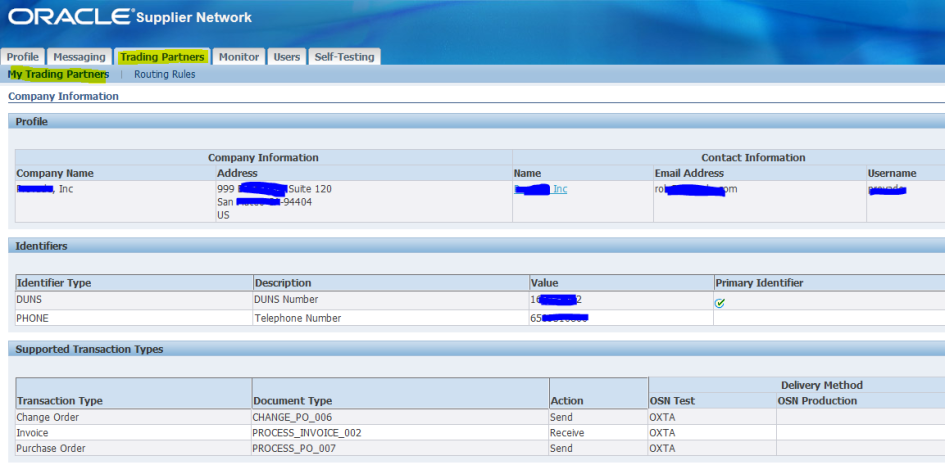
Pre-requisites
- Create PO’s as XML (setup required in Purchasing responsibility)
- XML Gateway setup’s
- Buyer – Register an account in OSN as buyer
- Supplier – Register an account in OSN as supplier
- OTA should be up and running.
- Agent Listeners should be up and running under Workflow.
Step 1 – Presuming that the setup is taken care to generate the PO’s as XML. (Refer to references – Point # 1)
Step 2 – XML Gateway setups
Under XML Gateway we need to
- Define Hub
- Define Trading Partner
Defining Hub
Navigation – XML Gateway – Define Hubs
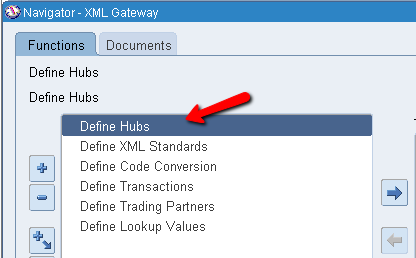
Here create a name for the hub, choose the protocol type as required and we have chosen HTTPS-OXTA for our example. In the protocol Address type
https://osn.oracle.com/servlets/oracle.apps.ecx.oxta.TransportAgentServer
as shown below. Create an username/password and enter the DUNS code in Hub Entity Code.
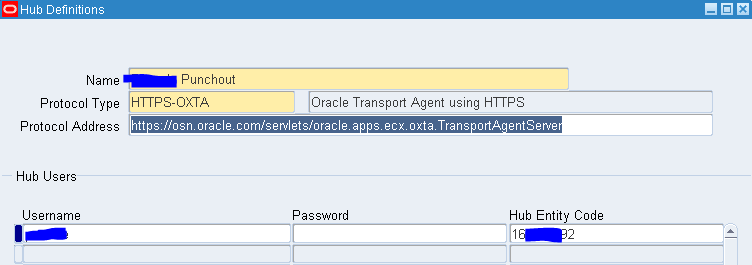
Defining Trading Partner
Navigation – XML Gateway – Define Trading Partners
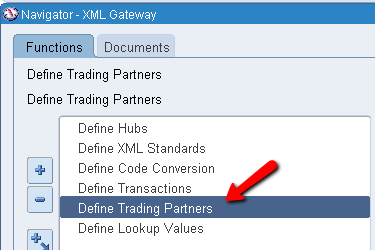
Enter the required Transaction type’s as shown below. Here we need to define the Supplier to whom we are going to transact the PO / AP Invoice.
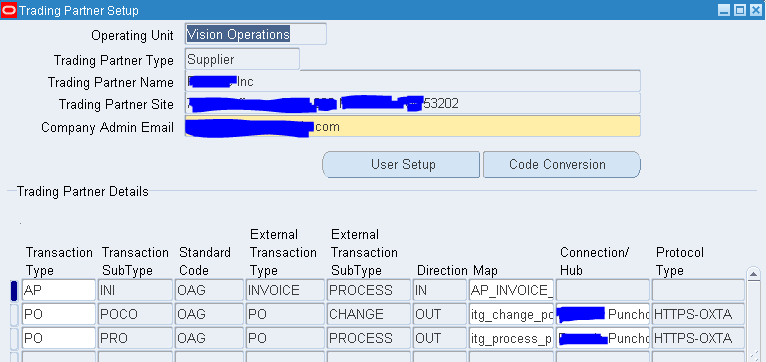
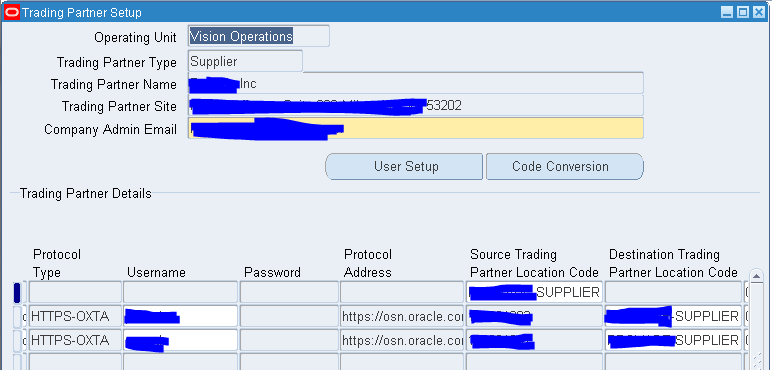
Scrolling to right of the above screen, for 2nd and 3rd lines which are of transaction type PO, we need to enter the user name as created in the previous step (Hub Definition)
Protocol Address – https://osn.oracle.com/servlets/oracle.apps.ecx.oxta.TransportAgentServer
Buyer Registration in OSN
Logon to https://osn.oracle.com and register

Enter the profile values as shown below –
The Company profile values need to be entered as follows
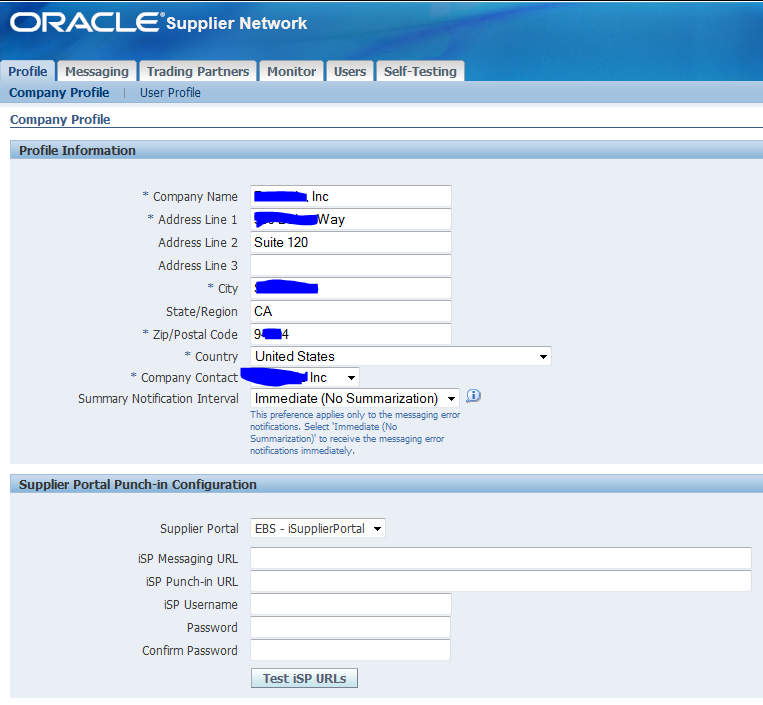
The user profile is filled in as follows –

Next, complete the Messaging tab as follows

Enter the DUNS number for identification.
The Communication parameters are the important settings which we need to fill in here.
In the URL text box – enter the buyer’s Oracle EBS Instance URL (this is if and when we need to send the Invoice back in the later stage)
Enter the necessary credentials required to connect to the EBS Instance in the user name & password field

The Communication parameter’s method should be Oracle XML Transport Agent and needs to be defaulted.
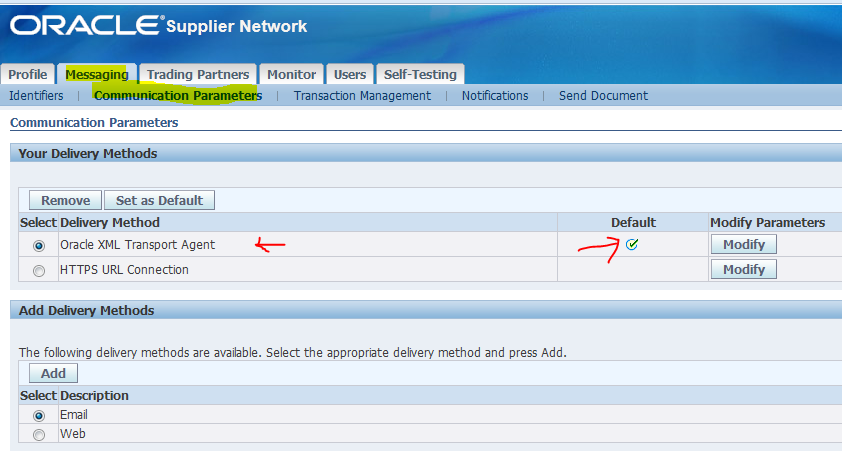
Under Transaction Management, choose what are the different documents which we are going to send through OSN, as shown below.
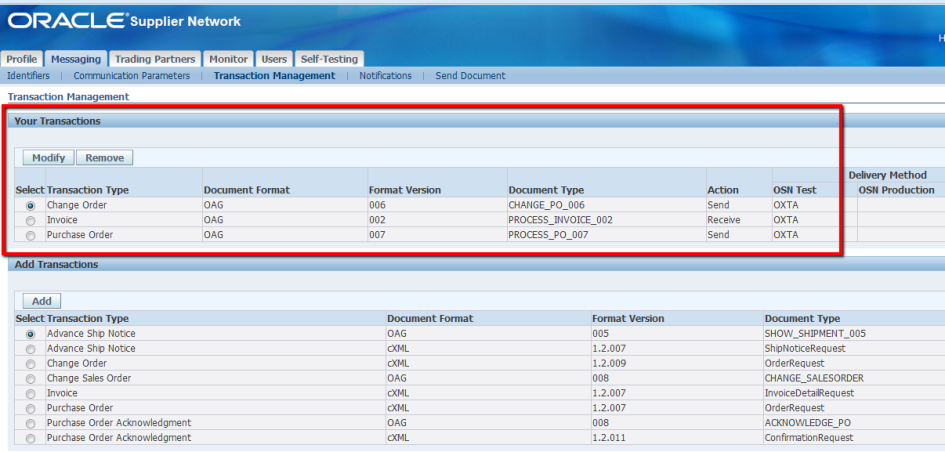
The Notifications window says what are the notifications subscribed, as shown below
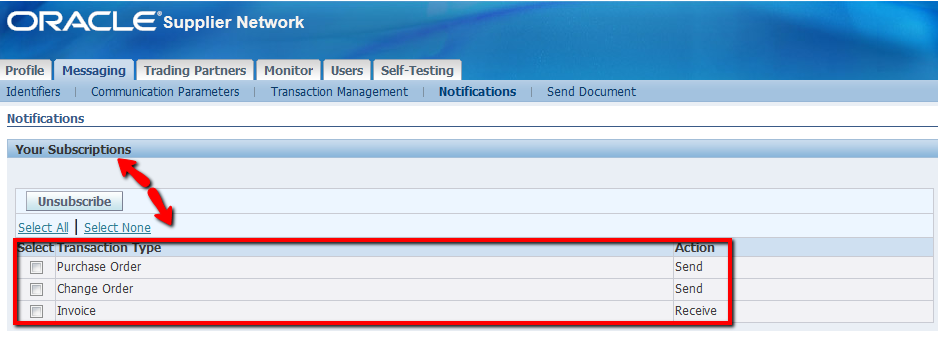
Under Trading Partners, click on the Add button as shown below to add the Supplier’s OSN details.

Add information as shown below … The Trading Partner Alias should match the name as created in XML Gateway’s Trading Partner Definition.

Remember these are values, presuming that the OSN Supplier account is created. (Supplier OSN is shown as Step-3 below).
Supplier Registration in OSN:-
Logon to https://osn.oracle.com and register similarly as the OSN Buyer account.
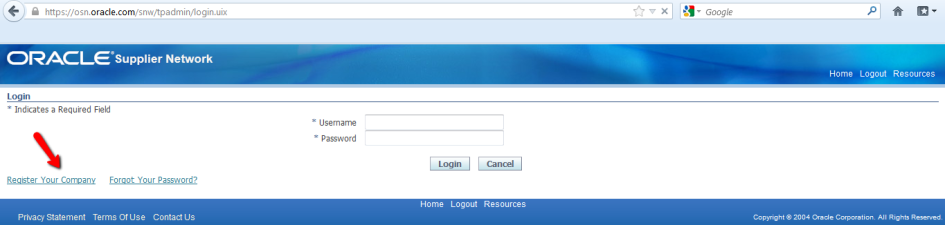
- Enter the profile details
- a. Under Messaging enter the Identifiers
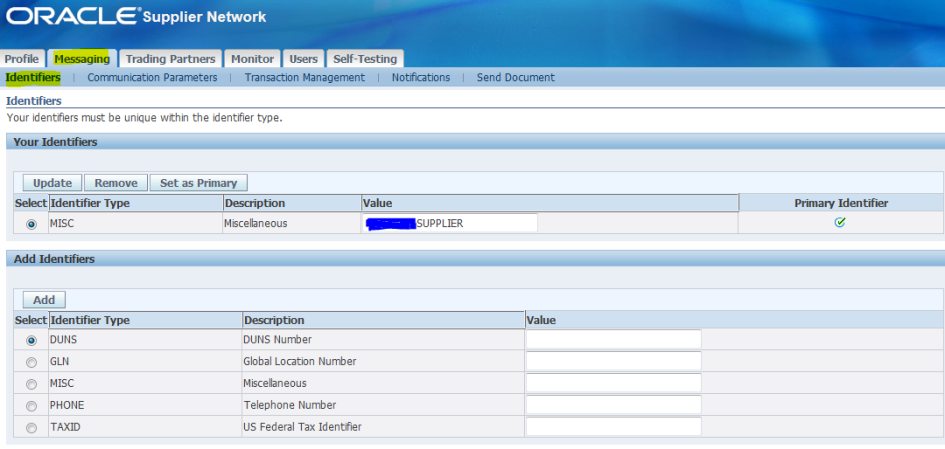
b. Under Communication Parameters, enter values as shown below
Click on the Add button under delivery methods and enter the values as shown .
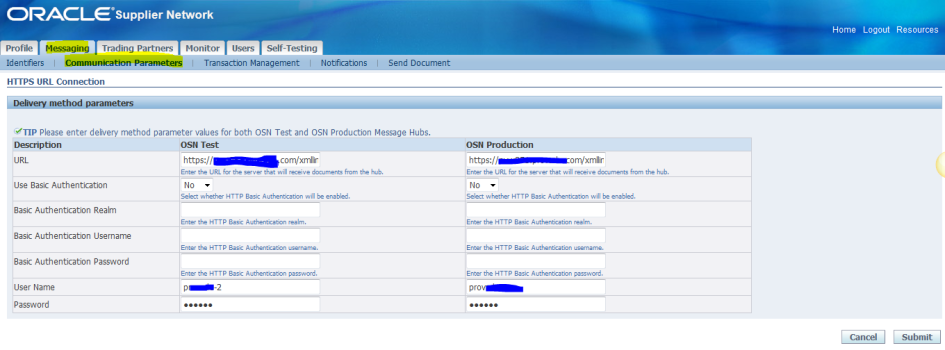
After the values are entered and submitted, the values will be as below. In the above screenshot, under URL, enter the punchout URL from where the requisition/PO will be sent out. In our example here, we are creating Requisitions from the punchout.

c. Under Transaction Management, add necessary transactions which will be added to Your transactions using the add button . In our example we are choosing PO’s, Invoice and change order.
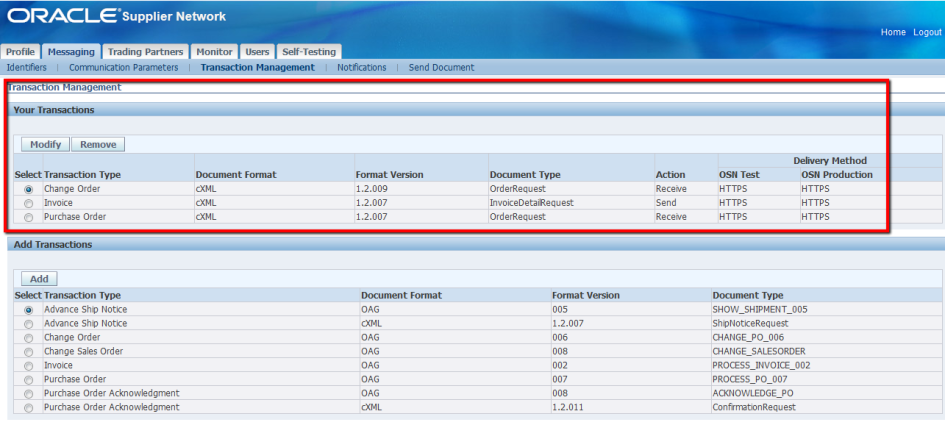
d. Under Notifications tab, include all transaction types to be notified
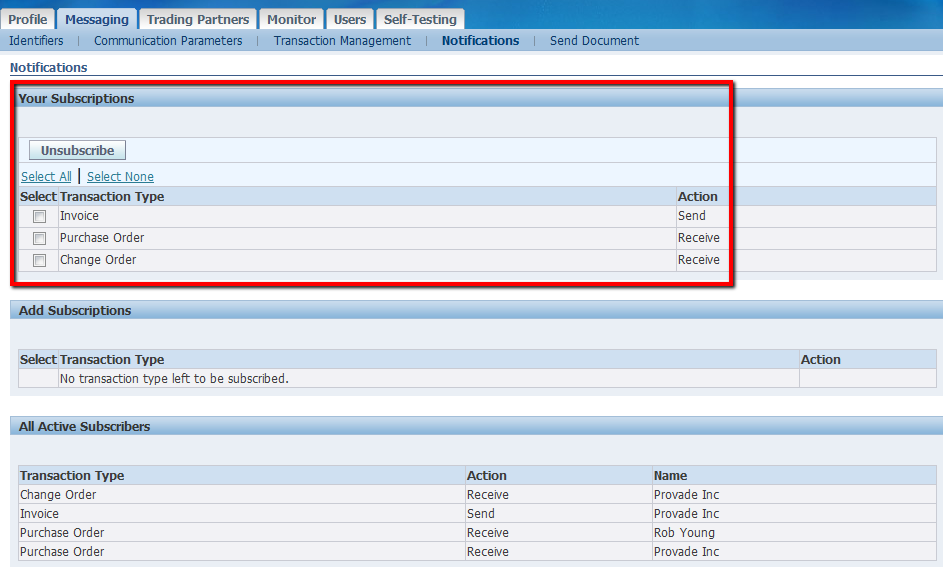 3.
Under Trading Partners, choose My Trading Partners and click on the Add
button to add the buyer created in Step 1 (Buyer OSN information)
3.
Under Trading Partners, choose My Trading Partners and click on the Add
button to add the buyer created in Step 1 (Buyer OSN information)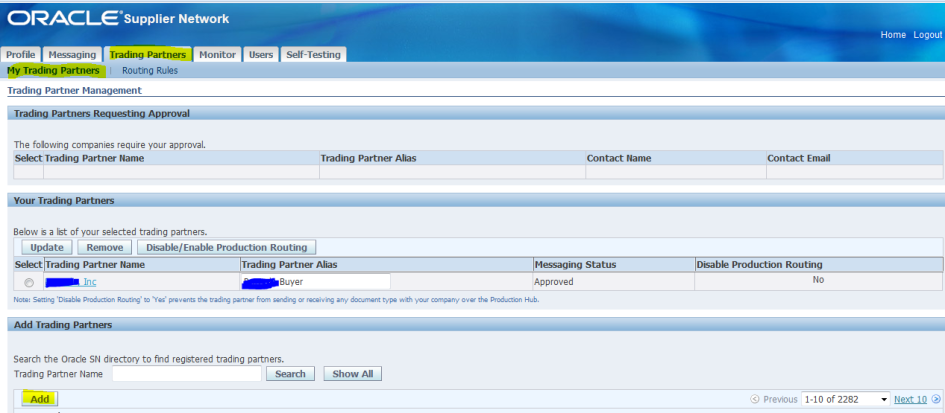
Details of buyer added are as follows –
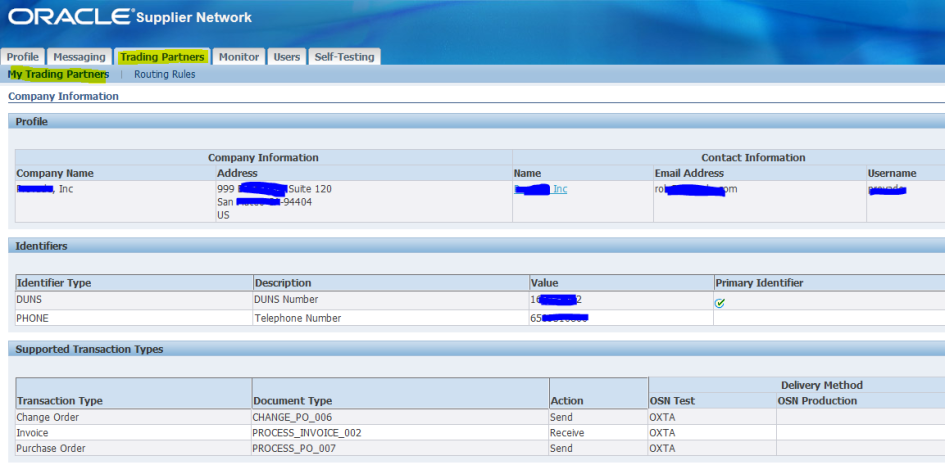
- Under user’s tab you can add the users as required
- Oracle Supplier Network – Buyer’s Guide
- How to Enable XML Flag to Send PO Document to OSN (Oracle Supplier Network) [ID 369666.1]
- Oracle Supplier Network – OSN Setup and Usage [ID 445063.1]
- Unable to send PO XML documents to Suppliers via OSN. [ID 560551.1]
- Oracle XML Gateway Troubleshooting Guide [ID 167474.1]
- How To Diagnose Issues Related to OSN [ID 562880.1]
- Configuring the Oracle XML Transport Agent (OXTA) With Oracle Applications 11i [ID 152087.1]
cXML PunchOut - Commerce extensible markup language application who is a protocol created by Ariba used to communicate between sessions across the internet.
ReplyDeleteCommerce Extensible Markup Language Punchout
Do we have any such detailed document for Customer Invoices (AR)? Please help to identify...
ReplyDeleteThanks,
Karthikpln